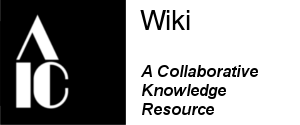Category:Imaging workflows
This page is currently under review.
Would you like to assist? Check out the Contributors' Toolbox to learn how you can help improving the IWG Wiki!
A workflow describes a series of repeatable steps to be done to complete an imaging capture. Common principles are illustrated here, alongside the links to the individual techniques. Depending on the complexity of the project, equipment, and scope, a workflow can be as simple as a checklist or as detailed as a step-by step-tutorial.
The workflows found in this collection should be considered informative guides on the processes involved in each technique, rather than instructions; the reason for this choice stems from the variety of combinations of equipment, environment, and software at one’s disposal, as well as institutional policies and personal preferences. It is up to the operator to design the most optimal sequence of actions with the available tools. On the other hand, the community workflows are documents containing the detailed workflows that different institutions and individuals have chosen to share for common use.
| TYPE OF INFORMATION | IMAGING TECHNIQUES |
|---|---|
| Materials and build-up | Includes techniques that provide information about the materials used in an object and their distribution. They help differentiate between substances based on how they interact with different wavelengths of light. |
| Even illumination ⋅ Reflected infrared (IR) | |
| Morphology | These techniques are used to study the physical form, texture, and surface geometry of an object. They reveal information about its shape, relief, and dimensional properties. |
| 3D Imaging ⋅ Raking light ⋅ Reflectance Transformation Imaging (RTI) ⋅ Specular illumination | |
| Structure | These methods are used to non-invasively investigate the internal structure of an object, revealing its construction, damage, or hidden components. |
| Transmitted imaging |
General imaging workflow[edit | edit source]
Any imaging project requires some sort of planning, from the initial assessment to the archiving strategy, where every component is designed to work with the others.
Initial assessment and planning[edit | edit source]
Before any equipment is set up, a clear understanding of the project's goals, constraints, and requirements should be established. Guiding questions can help evaluating the requirements:
- What are the images used for? Why is this object being imaged? (e.g., condition report, publication, public access, research…).
- What are the desired outcomes? What specific information must be captured? What is the required level of detail?
- What is the required spatial resolution (pixels per unit)? How much of the object needs to be in focus?
- What are the physical constraints of the object and the environment? Consider size, handling and mounting requirements, location, available space, lighting of the environment.
- What equipment is available?
- Are there any logistical constraints? Consider any limits in time, number of images, file sizes.
- What are the archival requirements for the digital preservation of the files?
When multiple objects need to be photographed, a comprehensive list can help optimize the workflow. Objects can be grouped and ordered by scale and type of setup required.[1]
Preparing labels with the object's accession numbers is helpful when multiple objects are captured in a session, possibly adding the capture date and the technique used. If the project scope is to document a before and after treatment, specify also the treatment stage (before treatment (BT), during treatment (DT), after treatment (AT). The labels can be included in the scene to help the reconciliation of the digital files with the physical object.
Calibration and capture[edit | edit source]
The capture phase is often preceded by the calibration of the setup to ensure standardized results throughout the imaging session. Not all imaging techniques require this step, and it can differ from one technique to another.
Post-processing and export[edit | edit source]
This stage involves transforming the RAW captured data into a final, usable image file. The operations are done using one or more applications designed to handle and edit RAW file formats, and often include options to streamline the editing process in batch.
While the degree of freedom to edit the files can vary between institutions, professionals, and intended use of the images, the focus should be on faithful reproduction, consistency, and adherence to requirements established in the planning phase.
Archival[edit | edit source]
The final step consists of ensuring the long-term preservation, accessibility, and usage of the images. Although it occurs at the end of the workflow, some strategic decisions may need to be taken at the initial planning stage. Guiding questions can help evaluating the project requirements:
- Where will the files be stored? (e.g., local server, cloud storage, external hard drives).
- What are the long-term preservation requirements? (e.g., lossless formats like TIFF, RAW files, DNG).
- How will the files be backed up? Is there a system in place to prevent data loss?
- How will the metadata be managed? Is there a standard for embedding or associating metadata with the files?
- Who will have access to the files? What are the permissions and access controls?
- How will the raw files and edited versions be differentiated? Is there a clear naming or folder structure?
References[edit | edit source]
- ↑ National Museums Scotland. “Photographing Collections. Workflow and Preparation.” National Museums Scotland, 2025.
| Browse by category | Community resources | Contributors' resources | Editors' shortcuts |
|---|---|---|---|
|
Community Portal |
Pages in category "Imaging workflows"
The following 3 pages are in this category, out of 3 total.