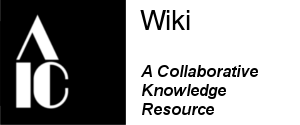IWG editors' toolbox
From MediaWiki
This page is a hub for all the tools and resources used by the Imaging Wiki editors.
IWG Editors[edit | edit source]
Editors are users that can implement changes to the Imaging Wiki pages and ensure that the working group policies are respected. They actively review, edit, and curate content, mediate discussions, and guide other contributors to foster a high-quality, reliable, and professional knowledge base for the conservation imaging community.
How to become an editor[edit | edit source]
Everyone can become an editor, and we are always looking for help to keep expanding and maintaining the Imaging Wiki. The AIC membership is not a requirement.
- Create an AIC/FAIC account.
- Complete the AIC Wiki training
- the course breakdown can be found in the AIC Wiki Creator Training page,
- some additional tutorials can be found in the AIC Wiki Editors Resources page.
- Get in touch with the AIC e-Editor (Rachael Perkins Arenstein, rarenstein@culturalheritage.org): identify yourself and indicate your interest to become Wiki Editor for the Imaging Working Group; she will grant you the necessary permissions.
- While you wait for your account to be activated, familiarize with the AIC Guidelines, IWG Content Policy, IWG Style Guide and the IWG page template.
- Let your Wiki Coordinator know when your account is activated: a meeting with the current priorities will follow.
- There are a few things you can do once you become an editor, including editing your Wiki profile by adding a short bio, and playing around in the sandbox.