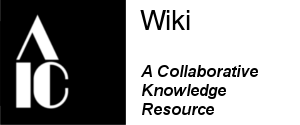Help:Wiki Editors' Resources
Welcome to the Wiki Editors' Resources page. This page contains links to helpful guides, how-to videos, and other resources for working with MediaWiki.
See also: AIC-CC User Guidelines
General Information[edit source]
Online Guides[edit source]
How-to Videos[edit source]
- Video of AIC Wiki Training - January 24, 2012
- Crash course in wikis
- Add and edit pages tutorial
- Upload a file
Other Resources[edit source]
- Editors' Sandbox Page
- The Help Wanted page is a place for editors of all specialty groups to ask for editing help on their pages from the AIC Wiki community.
Macros or Plug-Ins can be a useful time saver in converting word processing document formatting to wiki text. The two listed here work with Microsoft Word and convert basica formatting into wiki markup.
- MS Word Add-in for MediaWiki Tested 1/2012 and found to work.
- Word to Wiki Macro Tested in 2011 and not found to work.
Technical Guidelines[edit source]
Style[edit source]
Follow the AIC Wiki Style Guide for text formatting, link creation, and reference citing. This is especially important when creating links and lists of references; please use the JAIC style, and refer to this part of the Style Guide for additional information.
Page Titles[edit source]
When creating new pages, please first check to make sure there isn't already a page that fits your need. If there isn't, name your page in a simple but informative fashion. Pages can be renamed by using the "Move" function, and redirects created for any links going to the old page name.
Table of Contents Formatting Options[edit source]
The table of contents (TOC) can be adjusted to better fit a page's needs. If no special coding is added, the TOC will be at the top of the page and span the width of that page. You can add a line of code to the page to customize the table of contents to "float" to one side.
This code can be adapted for a page's needs as follows:
For a TOC floating to the right side: <div style="float:right; clear:both; margin-left:0.5em;">__TOC__</div>
For a TOC floating on the left side (not recommended as it misaligns headers): <div style="float:left; clear:both; margin-right:0.5em;">__TOC__</div>
For a larger spacing between content and TOC: <div style="float:right; clear:both; margin-left:1.0em;">__TOC__</div>
Note: Wherever this code is placed in the "Wikitext" is where it will appear on the page. For example, if you remembered you wanted to adjust the TOC when you reached the bottom of the Wikitext page and placed the TOC code at the bottom of the page, the TOC would appear at the bottom of the page, not the top of the page. This can be incredibly useful if you want images to precede the TOC on the page, but please be sure the TOC is easily accessible somewhere near the top of the page, as that is where most people anticipate finding a TOC.
Images[edit source]
Uploading Images[edit source]
Photos (.jpg, .gif, .pdf, and others) can be uploaded by clicking on the "Upload file" link on the navigation bar at the bottom of each page. It's best if the image is edited, cropped, and compressed to a manageable byte-size (let's try under ~ 5MB per image) before uploading. The dimensions of the image can be adjusted before uploading too, but it is not entirely necessary because most times it will still be necessary to tweak the size to make it look ok in the page.
Inserting and Formatting Images[edit source]
To insert a photo as-is is not recommended because there are no limits for the dimensions and no abilities to add captions. But to do so, use double brackets (as if you are making an internal link) like this: [[File:Woodboard60.3.jpg]] It will look like this:

For the aforementioned reasons, it's highly recommended to adjust the image to thumbnail size. You can do this with the following code, which will size the image for you, let you align it on the right or left, and allow you to insert a caption. (And clicking on the thumbnail will bring the user to the full image.) [[File:Woodboard60.3.jpg|thumb|right|Wood board, supports laced-in but not trimmed]]
Keep in mind that there are quite a lot of variations of code that can be successfully used to insert images. For example to adjust the displayed size of an image, add a pipe ( | ) after the file name and specify the pixel width you desire (the aspect ratio will remain constant, i.e., the height will remain in proportion), such as [[File:Woodboard60.3.jpg|125px]] 
A final note, apropos to the display of sample images here. References to images usually require some tweaking of their code to look good. It is recommended to use an existing code first, like the "thumb" provided above, and then add complexity when you have a strong familiarity with the MediaWiki software.
Lists[edit source]
Bulleted Lists[edit source]
Bulleted points can be added by preceding each line of a list with an asterisk " * ." For each sub-level within a list, you would add another asterisk.
| Wikitext | Appears as |
|---|---|
|
*This is a bulleted list
*More list items **sub-item in list ***sub-sub-item in list |
|
Numbered Lists[edit source]
Numbered points can be added in much the same way as bulleted points. Each line would be preceded by the pound sign " # ". For each sub-level within a list, you would add another pound sign.
| Wikitext | Appears as |
|---|---|
|
#one
#two ##2.1 ###2.1.1 |
|
Bibliography and Citation Format[edit source]
For general format please see the AIC Wiki Style Guide.
When creating citation links between the text and the bibliography please use the following format:
Single Author: refLastNameYEAR
Example of in-text citation (Williams et al. 1977, 49; 57-58)
Example of Bibliographic entry:
- Williams, J. C., C. S. Fowler, M. S. Lyon and T. L. Merrill. "Metallic Catalysts in the Oxidative Degradation of Paper." Preservation of Paper and Textiles of Historic and Artistic Value, John C. Williams, editor (Advances in Chemistry Series No. 164). Washington, D. C.: American Chemical Society, 1977, 37-61.
Two Authors: refLastNameLastNameYear
More than two Authors: refLastNameetalYear
Using Categories[edit source]
Categories help users find related pages, by creating a sort of "index" to the wiki that, when used correctly, can be more effective for finding information than using the search function of the site. Pages can be tagged with an unlimited number of categories. No matter where the category link is placed in the Wikitext, categories will appear at the bottom of the page.
Please note that category names are case sensitive, but you can easily add categories to pages by using the Link-creator button (which looks like a chain) in the editing panel. Just search for "Category:" and the first letter of the category you want to add, and you should be able to pick it from the list of available categories.
A category link looks like this in Wikitext: [[Category:Housing]]. You can view the full list of existing categories on this page.
Status Banners[edit source]
Status banners may be helpful to communicate with readers that a wiki page is in an unfinished state.
For works still in progress, you can use the In Progress template by writing {{In Progress}} at the top of the page, which looks like this:
For works in their "first draft" state, you can use the Draft template by writing {{IN PROGRESS DRAFT}} at the top of the page, which looks like this:
Group Work[edit source]
While groups that commit to revising a wiki page should work how they best see fit, some methods and practices have been found to make the workflow truly collaborative and successful.
Regular communication via email and conference/video calls help keep collaborators on the same page.
The AIC Wiki Community forum is useful for asking technical questions that cannot be answered on help pages like this one.
When creating new pages, multiple editing passes by the lead compilers in short succession typically work well. Suggestions and potential additions can be added to the discussion tab (or talk page) by other contributors, and lead compilers are able to "make the call" about what should be kept or left out.
Specialty-Group-Specific Wiki Resources[edit source]
Book and Paper Group
Objects Specialty Group
- Contribute to the Objects Wiki
- Objects Wiki Content Guides
- Objects template
- Objects template by Materials and Types
Photographic Materials Group
Textile Specialty Group
Wooden Artifacts Group
- Contribute to the Wooden Artifacts Wiki
- Wooden Artifacts Wiki Content Guides
- Wooden Artifacts template
- Wooden Artifacts template by Materials and Types
Need Help?[edit source]
If you have more questions about style, formatting, or the collaborating process, please don't hesitate to ask the AIC Wiki Community forum.