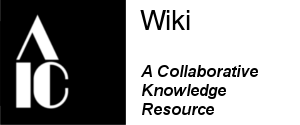Raking light (workflow)
The principles of this workflow are universally applicable to a wide range of setups, project scope and objects, regardless of their size, material, or complexity, and are considered best practice in professional imaging. It is a conceptual framework designed to guide cultural professionals through the essential stages of a project, from initial planning to final archival, to help making informed decisions about equipment, space, and logistics while ensuring that the final images meet the desired quality requirements.
Workflow[edit | edit source]
Workflows of the IWG Wiki are not step-by-step tutorials, but rather high-level, informative guides.
For more detailed help to adapt these workflows to your specific needs, please consult with your institutional imaging specialist or get in touch with IWG to find a professional.
Initial assessment and planning[edit | edit source]
Before any equipment is set up, a clear understanding of the project's goals, constraints, and requirements must be established. Guiding questions can help evaluate the requirements.
Setup[edit | edit source]
Raking light imaging requires one light source positioned at a shallow angle to the object's surface, typically between 5 and 15 degrees. Following the technique’s general recommendations helps design the photographic setup at best for the given scope.
- Prepare the surface where to place the object. Depending on its scale, it could be a sturdy table, an easel or the floor.
- Select and install the background, if needed.
- Position the radiation sources.
- Position the camera.
- Secure the cables for safety to avoid tripping.
- Position the targets with the gnomon at the center of the scene.
- Set the power of the light sources and the camera settings.
- Set up the working station (i.e. a desk with the computer).
- Adjust the distance of the camera until the desired spatial resolution is achieved.
- Adjust the radiation intensity and/or the camera shutter speed until the correct exposure is met.
Calibration and capture[edit | edit source]
For raking light capture, the photographic setup does not require calibration, although white balance correction can be advantageous.
- Put the object in place; consider any required mounting.
- Place identification labels, if needed.
- Include targets in the scene, if possible.
- Shoot the required images of the object.
- Check the images for quality review (e.g. focus, composition, glare…). Adjust and re-capture if necessary.
Post-processing and export[edit | edit source]
This stage involves refining the captured data into a final, usable image.
- Review and select the images.
- Apply the session white balance correction, if possible.
- Fine-tune the global exposure and contrast without altering the visual integrity of the object, if allowed.
- Apply additional non-destructive edits (e.g., corrections for lens distortion and chromatic aberration).
- Embed key metadata (e.g., object ID or accession number, copyright, technical specifications…).
- Export the files in the required format and resolution for its intended use (e.g., TIFF for archive, JPEG for web).
- Apply the required naming convention.
Archival[edit | edit source]
The final step is to ensure the long-term preservation and accessibility of the images. Guiding questions can help evaluate the requirements.
| Browse by category | Community resources | Contributors' resources | Editors' shortcuts |
|---|---|---|---|
|
Community Portal |