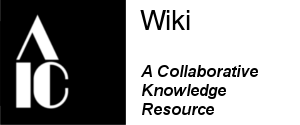Even illumination imaging (workflow)
The principles of this workflow are universally applicable to a wide range of setups, project scope and objects, regardless of their size, material, or complexity, and are considered best practice in professional imaging. It is a conceptual framework designed to guide cultural professionals through the essential stages of a project, from initial planning to final archival, to help making informed decisions about equipment, space, and logistics while ensuring that the final images meet the desired quality requirements.
Workflow[edit | edit source]
Workflows of the IWG Wiki are not step-by-step tutorials, but rather high-level, informative guides.
For more detailed help to adapt these workflows to your specific needs, please consult with your institutional imaging specialist or get in touch with IWG to find a professional.
Initial assessment and planning[edit | edit source]
Before any equipment is set up, a clear understanding of the project's goals, constraints, and requirements must be established. Guiding questions can help evaluate the requirements.
Setup[edit | edit source]
This phase involves the physical preparation of the imaging station. The design of the photographic setup depends on several factors, but mostly on the scale of the object (large vs. small), its geometry (three-dimensional vs. flat-like), and the optical properties of the materials (glossy vs. matte, translucent vs. blocked). Even illumination methods require the light to be evenly distributed throughout the scene, therefore designing the setup starting from the interaction light-object is a recommended approach. When a custom setup is prepared, it is common to start with an approximate positioning of the object, lights and camera, and then to adjust the geometry and the settings in an iterative way until the desired exposure and light evenness are met.
- Prepare the surface where to place the object. Depending on its scale and weight, it could be a sturdy table, a plinth or the floor.
- Select and install the background, if needed.
- Position the radiation sources and any light modifiers (reflectors, barn-doors, grids, softboxes, or umbrellas). If available, test for even and consistent exposure using an incident light meter.
- Position the camera.
- Secure the cables for safety to avoid tripping.
- Position the targets at the center of the scene.
- Set the power of the light sources and the camera settings.
- Set up the working station (i.e. a desk with the computer
- Capture an image of the target.
- Adjust the distance of the camera until the desired spatial resolution is achieved.
- Adjust the radiation intensity and/or the camera shutter speed until the correct exposure is met.
- Re-capture the targets for custom color profiling.
- Capture an image for flat-field correction.
Calibration and capture[edit | edit source]
The capture phase is preceded by the calibration of the setup to ensure standardized results throughout the imaging session. This generally includes the flat-field correction and the camera characterization, which is done with the creation of a custom color profile for the session. Additional evaluations could be done if the images need to comply with specific guidelines, like the Federal Agencies Digital Guidelines Initiative (FADGI)[1] or the International Organization for Standards (ISO).[2] In that case, measurable quality parameters are compared to the requirements, and the setup adjusted accordingly.
- Put the object in place; consider any required mounting.
- Place identification labels, if needed.
- Include targets in the scene, if possible.
- Shoot the required images of the object.
- Check the images for quality review (e.g. focus, composition, glare…). Adjust and re-capture if necessary.
Post-processing and export[edit | edit source]
This stage involves transforming the raw captured data into a final, usable image file. The operations are done using one or more applications designed to handle and edit RAW file formats, and often include options to streamline the editing process in batch.
While the degree of freedom to edit the files can vary between institutions, professionals, and intended use of the images, the focus is on faithful reproduction, consistency, and adherence to requirements established in the planning phase.
- Review and select the images.
- Apply the session color profile and flat-field correction.
- Fine-tune the global exposure and contrast without altering the visual integrity of the object, if allowed.
- Apply additional non-destructive edits (e.g., corrections for lens distortion and chromatic aberration).
- Embed key metadata (e.g., object ID or accession number, copyright, technical specifications…).
- Export the files in the required format and resolution for its intended use (e.g., TIFF for archive, JPEG for web).
- Apply the required naming convention.
Archival[edit | edit source]
The final step is to ensure the long-term preservation and accessibility of the images. Although this step occurs at the end of the workflow, some decisions may be taken at the initial planning stage. Guiding questions can help evaluate the requirements.
References[edit | edit source]
- ↑ Rieger, Thomas, Kristin A. Phelps, Hana Beckerle, Tanya Brown, Rachel Frederick, Sarah Mitrani, Patrick Breen, et al., eds. 2023. Technical Guidelines for Digitizing Cultural Heritage Materials. Federal Agencies Digital Guidelines Initiative.
- ↑ Society for Imaging Science and Technology. 2015. “ISO/TC 42/JWG 26 - Digitizing Cultural Heritage Materials.” Society for Imaging Science and Technology. 2015.
| Browse by category | Community resources | Contributors' resources | Editors' shortcuts |
|---|---|---|---|
|
Community Portal |