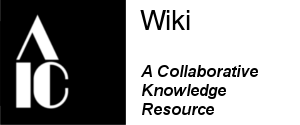Help:Template for new Chapter
Template Options[edit source]
BPG Template[edit source]
In 2017, the Book and Paper Group Wiki Coordinators developed a BPG Template for New Page to guide them as they reformatted existing pages and created new ones. Some of the improvements are the use of the auto-generated table of contents, the addition of a "History of This Page" section to acknowledge the long history of many pages, and the move away from calling pages, "chapters".
OSG Templates[edit source]
In 2011, the Objects Group developed a Basic Objects Template and Content and formatting guides, followed by a more specific template for Object Materials and Types in 2012.
PMG Template[edit source]
In August 2020, the Photographic Materials Group updated their template to more closely align with other current models, with a few stylistic differences. This version replaces the previous Template for new Chapter, a modified, simplified sample based on the Photographic Materials Group's printed conservation catalog chapter, Exhibition Guidelines for Photographic Materials. That early template was available for copying and adapting across all AIC Wiki specialty group pages beginning in 2009. While templates may still be labeled within the AIC Wiki coding and formatting as "chapters", in 2011, PMG renamed wiki entries as "sections" or "pages".
PSG Guidelines[edit source]
The Paintings Specialty Group provides contributor guidelines from their main landing page.
TSG Template[edit source]
The Textile Specialty Group currently uses the Basic Objects Template, however, a New template page for a catalog entry specifically for the Textile WIki is in develpment.
WAG Template[edit source]
In 2012, Wooden Artifacts Group also began using the Basic Objects Template as the formatting for Wooden Artifact wiki entries.
Formatting and Style Help[edit source]
Additional templates with coding examples, formatting, style, citation, and user guidelines exist across the AIC Wiki platform and are sometimes specific to an AIC Specialty or Working Group. The Imaging Working Group is an example of a Help: template. Links to these are often provided within main landing pages, sometimes nearer the end of the entry. A general search inquiry may also provide access. Examples of coding for style and format options can be found on the Sandbox_Page.
Categories[edit source]
Categories enable pages to be added to automatic listings, which allows creating a structure by grouping pages on similar subjects. More than one category can be applicable to any page. A list of categories for AIC conservation wiki pages can be found within Special:Categories and Special:UnusedCategories. To add a category type the term between two square brackets, preceded by "Category:", for example: [[Category: Storage]].
Signing Edits[edit source]
Edits on a page may be signed. By adding 2 hyphens and 4 tildes (--~~~~), the date and user name of the entry will be added to the text. Like this: --lcasella 21:45, 25 June 2009 (UTC). This may be useful for sections with numerous collaborators, to keep a visible track of change by author, or when adding data to older sections that have been published and to which there is new relevant data to add.