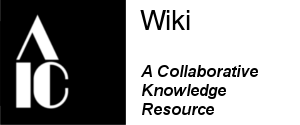Exhibition Security
- Conduct a security risk assessment: Identify the likelihood of theft and vandalism for highly vulnerable and valuable objects. Consider requirements that will ensure object safety and security by reducing or eliminating the risks of accidents, vandalism, and theft. Evaluate all possible use of exhibit spaces, including visitor experience, events, educational programming, non-traditional use for activities such as filming, special ceremonies. Identify areas where secure storage is required during all phases of the exhibit lifecycle; for example, specific storage security may be needed during exhibit installation, deinstallation, and object rotation.
- Create security zones within the museum: Minimize the risk of theft, vandalism, and accidental damage by employing security zones; an integrated approach to the design of the site, building, and its compartments will create a series of defensible spaces. Different zones require different approaches to security based upon function, required level of security, and available resources.
- Provide the appropriate level of protection: Tailor security features to use of space and object vulnerability. For example, highly vulnerable and valuable objects require more sophisticated protection measures than others. Objects with a history of theft and vandalism may require additional security measures.
- Design open display areas to maintain object and visitor safety: Design display areas to allow safe egress and limit visitor access to displayed objects by using barriers and security hardware.
- Facilitate authorized access to the objects: Each object in an exhibit should be readily removable by museum personnel, without having to remove or disturb adjacent objects.
Policies and Procedures[edit | edit source]
Establishing policies and procedures that define access to space and collection items will set the parameters for a safe and secure exhibit. These include:
- Curatorial documentation of the installed exhibit, such as updated records, with recorded locations, installation photographs and condition reports (essential for recovery of missing items).
- Designing secure systems for alarm activation, key access, and guard duties.
- Providing education and training for all staff about the importance of “passive security” and vigilance in patrolling and reacting to any observed changes.
Security Staffing[edit | edit source]
Security staffing and controlled access to an exhibit are often primary strategies because they ensure observations about changes, visitor interactions and can help in deterring theft, vandalism, and accidental damage. These staff members can include paid personnel, volunteers, and students and often fill collateral positions in an institutional emergency preparedness plan. Security staffing and controlled access include:
- Guard staff who remain stationary in a specific space or circulate on a pre-determined schedule.
- Electronic monitoring such as the use of strategically placed cameras and security alarm systems can alert guard staff situated in another part of the building to any hazards as they might develop.
- Limited and controlled access to the exhibit space, such as occupancy requirements, key or electronic access restrictions, and electronic monitoring devices.
- Proper and regular training of security staff is crucial in protecting collections and preventing damage to exhibits.
Security Zones[edit | edit source]
Compartmentalize the security and safety needs of an exhibit into a series of defensible spaces. Different zones, require different approaches to security, based upon function, required level of security, and resources available. Security zones must be considered in both the planning and design phases; the design phase provides specific plans for object and human safety.
- Identify your security zones based on access to exits and egress routes, object vulnerability and security needs, and human activity.
- Design your security systems based on the needs of each zone, including protection levels described below.
Architectural Modifications[edit | edit source]
As part of the design process, modifications that ensure safety in an exhibit gallery or facility include any measures that deter theft and vandalism, reduce the threat of accidental damage, and promote safety during predicted use of the space during the exhibit duration. Some examples include:
- Eliminate windows and add bars or other security measures to remaining windows.
- Limit exits and entrances to the exhibit space and where necessary replace internal doors with security rated doors.
- Ensure security doors are accessible for installation and de-installation. Access may necessitate the use of temporary doors that are specifically designed for these phases.
- Limit access during installation, de-installation, and times when the exhibit is not open to only essential personnel. If an exhibit cannot be physically secured, the use of barriers and procedures such as the use of security guards and vetted lists of authorized personnel is recommended.
- Use locking systems to separate exhibit spaces from the rest of the facility. Be sure to change passcodes and/or key exhibit spaces differently.
- Ensure sight lines are clear and unimpeded, especially when installing temporary walls and cameras. Consider that interior and/or temporary walls may impact fire suppression, HVAC function, environmental stability, and other issues.
Exhibit Layout[edit | edit source]
- Create clear pathways through the exhibit to ensure good sight lines for security staff and cameras; this will deter theft or tampering and will permit safe visitor egress.
- Ensure that sight lines are clear and unimpeded for exhibit objects. Consider that interior and/or temporary walls may impact fire suppression, HVAC function, environmental stability, and other issues.
- Secure collections on display using cases, mounts, or other methods, especially those located near doors and windows.
Open Display[edit | edit source]
- Use appropriate security measures such as cameras, guards, alarms, and specialized security hardware.
- Use visual barriers to deter undesired access, accidental damage, and vandalism. This includes raised platforms, ropes, and floor markings, and other methods of separating objects from visitors.
- Educational signage may help. The use of symbols can communicate “do not touch” and other behaviors that could cause damage.
- Secure all portable objects to prevent theft and accidental bumping:
- Mount objects securely on platforms, or to walls, panels, or shelves
- When not protected by a case, secure small objects to larger ones or to architectural elements when this can be done without damage.
- Use replicas to replace small, easily-pocketed items.
Enclosed Display or Case[edit | edit source]
A case or sealed frame (enclosure) offers the most straightforward and effective protection and addresses other preservation risks for two- or three-dimensional objects.
- Use an enclosure/case to provide physical protection from handling, incidental touching, theft, and vandalism whenever possible
- Employ security features in an exhibit enclosure/case, including:
- A dual locking system
- Tamper resistant fasteners
- Case alarms
- Shatter-resistant and/or bullet-resistant security glazing
- Use a sturdy sealed enclosure/case (appropriately weighted and/or securely bolted to the floor or wall)
Security Hardware[edit | edit source]
Security features built into an exhibit are tailored to the specific characteristics and circumstances of the exhibit space, the nature of the exhibit objects, and available staffing. More sophisticated protection measures will be required for exhibits with a higher risk of theft or vandalism. Factors to consider include:
- Monitored cameras are often a critical element in a security system.
- Any electrical security hardware requires a power backup in case of power failure.
- Alarms should be hard-wired into the monitoring system or local law enforcement.
- Security hardware used for framed objects and vitrines includes security screws, locking mechanisms, and other deterrents.
- Proximity detectors can be used to warn visitors that they have crossed a threshold, such as if they are too close to a painting or have ventured too far into an historical room.
- A lending institution may require specific security features and these specifications must be accommodated.
Security hardware are divided into two categories:
Mechanical deterrents[edit | edit source]
Mechanical deterrents are physical means of deterring visitor interactions or tampering. They can be used around exhibits or on cases. (Ashley suggested we have links to diagrams/drawings that illustrate specific security hardware options)
- Platforms
- Guard rails, stanchions, and other barriers (see Guideline TBD)
- Security glazing (see Guideline TBD) and vitrines (see Guideline TBD)
- Tamper resistant fasteners
- Locks (see Guideline TBD)
Electronic monitoring and alarms[edit | edit source]
Electronic alarms can be used on cases or in the open exhibit space to alert staff or police to a potential threat. These include sensors that detect movement of an object or a boundary that has been crossed:
- Magnetic Contact Sensors or Micro-switches: Electrical circuits installed underneath an object signal remotely or locally when the object is moved.
- Vibration switches: A sound is produced when the object undergoes mechanical vibration. If the object is merely set off balance the sound will cease, but if removed the sound will continue.
- Weight Sensors: These sensors are set underneath a shelf and are controlled by the combined weight of the object or objects on the shelf and respond to any reduction in that weight.
- Motion Sensorts: The presence of magnetic or microwave fields that show a frequency shift if an object is moved. They can be unobtrusively positioned within a display case to fill the entire volume of the case.
- Audio Sensors: These systems use microphones that work on the principle of changes in charge that take place when the distance between two capacitor plates changes due to mechanical vibration or changes in air pressure.
- Magnetic Reed Switch: Consists of contacts, impervious to external influence, located in glass or plastic that are controlled by a prescribed external, magnetic field. [Clarification needed]
- Photoelectric Eyes: These form a protective screen around displayed objects consisting of laser beams passing between transmitters and receivers. An alarm signal is generated when the beam is interrupted.
- Pressure sensors: A semi-conductor that stabilizes at a specific pressure implanted into a wall; the sensor is activated by an increase or decrease in the pressure of 5 grams or more. Weight sensors are useful for objects outside of a case like a painting.
- Built-in Wires: Wire circuits that trigger an alarm when broken are useful for objects located outside a case like paintings and oversized objects.
Best Practice: Museum policies and procedures promote object security[edit | edit source]
What institutional practices promote security?[edit | edit source]
- Security staffing: The presence of a guard or other trained personnel is the best deterrent to theft and vandalism
- Controlled access to the exhibit space
- Inclusion of security training in the budget and scheduling
- A daily walk-through by trained staff to check building security as well as maintenance and pest problems
- A visitor sign-in book and identity badges
- Limited access to keys
When should extra personnel be hired to provide security?[edit | edit source]
- The security risk assessment may indicate that extra staffing is needed
- The Conservation Requirements may indicate that extra staffing is needed for a particular exhibit
Best Practice: The appropriate security hardware is utilized[edit | edit source]
When should security hardware be utilized?[edit | edit source]
[Placeholder info]
While security staffing and controlled access to an exhibit are primary security strategies, mechanical deterrents and monitoring devices provide additional security. And since it can be impractical for some institutions to provide sufficient staffing, a well-designed exhibit incorporating security hardware will form the first line of defense.
The particular security features built into an exhibit should be tailored to the circumstances of the exhibit space, the nature of the exhibit objects, and the staffing available. More sophisticated protection measures will be required for exhibits with a higher risk of theft or vandalism. A security risk assessment will establish the level of risk for a particular exhibit. [For more information on security risk assessments, see Guideline*.]
Factors to consider:
- A higher risk will be associated with exhibits containing objects of high monetary or cultural value.
- At a minimum, alarms should be hard-wired to a monitoring company or the local police, with a power backup in case of power failure.
- An open exhibit faces a higher risk of theft and incidental touching. These can be deterred by electronic monitoring devices. For example, proximity detectors can be used to warn visitors that they have crossed a threshold, i.e. they are now too close to a painting or have ventured too far into an historical room.
- A lending institution may require specific security features and these specifications must be accommodated.
What different types of security hardware are available?[edit | edit source]
[Placeholder info]
Security hardware falls into two broad categories:
- Mechanical deterrents that can be used on cases, such as security glazing, tamper resistant fasteners and locks. * [For more information on case security, see Standard *.]
- Electronic monitoring devices that can be used on cases or in the open exhibit space to alert staff or police to a potential threat.
What types of electronic monitoring devices are available?[edit | edit source]
Sensors and alarms can be included on doors, windows, skylights, cases, platforms, and even on individual large objects. Sensors fall into two main categories: Sensors that detect movement of an object and sensors that detect a boundary has been crossed:
- Magnetic Contact Sensors or Micro-switches: Electrical circuits installed underneath an object signal remotely or locally when the object is moved.
- Vibration switches: A sound is produced when the object undergoes mechanical vibration. If the object is merely set off balance the sound will cease, but if removed the sound will continue.
- Weight Sensors: These sensors are set underneath a shelf and are controlled by the combined weight of the object or objects on the shelf and respond to any reduction in that weight.
- [Name?] Devices: The presence of magnetic or microwave fields that show a frequency shift if an object is moved. They can be unobtrusively positioned within a display case to fill the entire volume of the case.
- Audio Sensors: These systems use microphones that work on the principle of changes in charge that take place when the distance between two capacitor plates changes due to mechanical vibration or changes in air pressure.
- Magnetic Reed Switch: Consists of contacts, impervious to external influence, located in glass or plastic that are controlled by a prescribed external, magnetic field. [Clarification needed]
- Photoelectric Eyes: These form a protective screen around displayed objects consisting of laser beams passing between transmitters and receivers. An alarm signal is generated when the beam is interrupted.
- Motion Detectors: Any intrusion changes the resonant frequency of a reference electrical field, producing a signal.
- Pressure sensors: A semi-conductor that stabilizes at a specific pressure implanted into a wall; the sensor is activated by an increase or decrease in the pressure of 5 grams or more. Weight sensors are useful for objects outside of a case like a painting.
- Built-in Wires: Wire circuits that trigger an alarm when broken are useful for objects located outside a case like paintings and oversized objects.
Best Practice: Design strategies are used to enhance security[edit | edit source]
What are the security advantages of a well designed exhibit case?[edit | edit source]
A case affords the most effective form of protection while still allowing an object to remain on exhibit. Even when other security strategies, such as security staffing and sensors, are used, a case provides an extra layer of defense. The barrier of a case provides a high level of physical protection from handling and incidental touching. And opportunistic theft is almost eliminated by the use of cases. Furthermore, a wide range of security options can be designed into an exhibit case, including a dual locking system, tamper resistant fasteners, case alarms, and shatter-resistant or bullet-resistant security glazing.
[For more information on cases and mechanical deterrents, see Standard *.]
When must a case be utilized for security reasons?[edit | edit source]
A sturdy sealed case, securely bolted to the floor or wall, should be used to display high-risk objects, such as national treasures or objects of unusually high monetary value or political sensitivity. Unobtrusive protection can be provided by alarm and sensor units incorporated into the exhibit case design. A lender may require use of a case in the loan agreement.
When open exhibit is unavoidable, as in a furnished historic house, it may be possible to secure small objects to larger ones or to architectural elements, when this can be done without damage. And replicas can be used to replace small, easily-pocketed items.
[For more information on cases and security, see Standard *.]
What design strategies can aid security?[edit | edit source]
- Allow clear pathways through the exhibit to ensure clear lines of sight to deter theft or tampering.
- Use psychological barriers (such as raised platforms, ropes, and floor markings) to deter vandalism.
- Secure all portable objects to prevent theft and accidental bumping:
- Mount objects to panels or shelves
- Attach mounts used to display small objects to panels or shelves
- In open exhibits, secure small objects to larger ones or to architectural elements when it can be done without damage.
[For more information on mounts see XXXX.]
What architectural modifications can aid security?[edit | edit source]
- Eliminate windows and add bars to remaining windows
- Limit exits and entrances to the exhibit space and where necessary replace internal doors with security rated doors.
- Upgrade locking systems and key differently from the rest of the facility to limit the number of staff authorized to enter the exhibit.