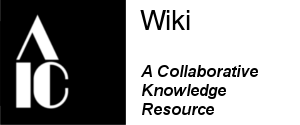Cross-referencing and integration
From MediaWiki
These are some notes from Suzy Morgan's discussion about cross-linking and integrating the wiki during the 2015 Wiki Workshop at the AIC Annual Meeting.
- Make it easy for people to find what they want by providing as much related info (via links) across pages. Think outside and beyond the concept of "specialty groups". Are there related pages you can link to, that can provide "further reading" or more in-depth explanation?
- Other ways to integrate the wiki (and also bring in information from related wikis like CAMEO) is to update the Lexicon pages and also link words to their related page on the Lexicon section.
- Know what links to your page! Use the "What links here" button to find out what other pages reference that page. Note that this does not work for Category pages. There are also other special pages that can show you what the most integrated/linked pages are, as well as a list of "orphan" pages that aren't linked to from anywhere!
- Categories are a GREAT cross-wiki way to integrate information across specialty group pages and other stand-alone parts of the wiki. You can add as many categories to a page as you like, but for them to really work, make sure to spell AND capitalize your category names the SAME WAY every time! Categories are case-sensitive. When you add a category to a page, it automatically generates a link to a page that lists all other pages tagged with that same category.
- One way to create a one-stop-shop for related information is to utilize the Category Page ability, which lets you make a landing page that shows a list of all pages tagged with a certain category. You can code/edit this page just like any regular page, adding images, written information, links, etc. I've done this on the EMG part of the wiki to make more general topic groups (audio/moving image preservation) which then have the more specific topics linked at the bottom.
- To link to one of these category pages, write your link like so: [[:Category:CategoryName]]
Generally, as in the case of the EMG main page, you wouldn't want to just create the link by using the regular [[Category:CategoryName]] because you won't have control over where the link goes, and it will also make the landing page ITSELF be tagged as that category. Instead, use the first example with the colon in front of the Category name link.