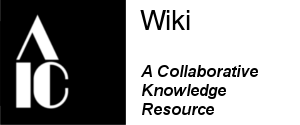Tips for automation
From MediaWiki
I will always choose a lazy person to do a difficult job because a lazy person will find an easy way to do it.
- Don’t re-invent the wheel! Basically, if you find that you're typing the same things over and over again, or making a lot of pages with the same basic structure, there's a few tricks to make the work go easier.
- Use templates to populate new pages with the structure you want, especially if you’re going to be doing a lot of them. It helps retain consistency throughout the site. You can use {{subst:TemplateName}} to permanently include the template text, which is great for doing bulk page creation.
- You can use variables in a template. See the Template:BCC header for an example.
- You can use <style> tags in a template, to make it look exactly how you like it. Colors, font size, positioning, images, etc can all be utilized in a template.
- Magic Words! These may not come in handy very often, but they're a good thing to keep in your back pocket. They can do things like insert the current year, or hide or force the Table of Contents to be wherever you want it to be. A complete list of Magic Words is available on the MediaWiki site: http://m.mediawiki.org/wiki/Help:Magic_words
- Anything you type into the text next to a reference tag will be listed later at the bottom of the pages when the references tag is called again. This means you only need to type out your reference list once, in the body of the page if you want it. And users can click on the little number next to the citation to go directly to where it was cited in the body of the page and vice-versa.[1]
- You can use the Watchlist feature to get automatic notifications any time someone else updates that page. That way you don't have to manually visit every page you're managing to see if there were any changes made.[1]