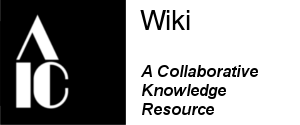Help:Adding Images
To add an image:[edit source]
1. First, upload the image file using the "Upload file" link in the bottom navigation bar under "Tools"
2. Then, edit the page where you want to display the image. Paste the code: [[Image: nameofimage.jpg]] The image will then appear in the text in its full size.
3. It is then possible to resize it by adding a pixel limit on the code, e.g.: [[Image: nameofimage.jpg|500px]]
The image will be resized to 500pixels.
4. It is also possible to have the image appear as a thumbnail on the page, with a caption underneath: [[Image: nameofimage.jpg|thumb|caption]]
Other code options:
- [[File:File.jpg]] to use the full version of the file
- [[File:File.png|200px|thumb|left|alt text]]to use a 200 pixel wide rendition in a box in the left margin with "alt text" as description
- [[Media:File.ogg]] for directly linking to the file without displaying the file
See this page on MediaWIki for more information on adding images including placing images in different places on a page and formatting the text around an image.
Other information on images[edit source]
Return to Main Page