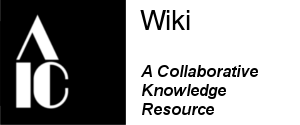4.3a Environmental Monitoring
Establishing an Environmental Monitoring Program Environmental Monitoring
Why monitor the environment?[edit | edit source]
Monitoring your collection’s environment over time, on exhibit and in storage, is the first step in understanding and then managing the conditions that affect the long-term preservation of your collections. Monitoring allows you to:
- Anticipate damage or deterioration that might be seen within your collections
- Determine if your overall conditions are within the range of generally accepted best practice
- Identify areas that require remediation
- Develop strategies to improve the environmental conditions
- Monitor environmental control equipment (e.g. buffered cases, HVAC) to ensure it is working properly
- Develop a sustainable environment based on collections, staff and financial requirements
Even if your installation does not have a full Heating Ventilation and Air Conditioning (HVAC) system, the environment of your collections can often be managed and improved. In order to do that you need data and in a format that is useful.
What should I monitor?[edit | edit source]
A number of factors go into creating a safe preservation environment. The four most important are:
- Temperature (T)
- Relative Humidity (RH)
- Light
- Pollutants
This article will focus on T & RH as primary drivers of decay.
What equipment should I use to monitor Temp and RH?[edit | edit source]
Temperature and relative humidity monitoring equipment can be divided into two types: 1. spot measuring devices and 2. continuous recording devices. You may need to purchase more than one piece of equipment depending on your needs. In general though, most institutions are now using standalone dataloggers for their environmental monitoring. For more on choosing a standalone datalogger see Conserve O Gram 3/3.
- Psychrometer: There are two types of psychrometers: sling and aspirating. Both consist of two thermometers. One thermometer acts as the dry-bulb and the second as the wet-bulb. The wet bulb is covered with a cotton wick dampened with distilled water and the water is evaporated off. This is done by vigorously whirling a sling psychrometer or activating the battery operated fan on an aspirating unit. Once the wet bulb temperature finishes dropping and stabilizes, the difference between the two bulbs is noted and used with an accompanying psychrometric chart, table or slide rule to find the relative humidity of the space. A psychrometer is best used for spot measurements and calibrating other equipment. For details see Conserve O Gram 3/1,“Using a Psychrometer To Measure Relative Humidity.”
- Advantages
- An aspirating psychrometer is generally considered more accurate since it does not require physical strength to ensure a proper wet
- Disadvantages
- A sling psychrometer requires considerable strength and energy to thoroughly whirl until the wet bulb reading stabilizes.
- Advantages
- Hygrometers and thermohygrometers – Hygrometers are instruments for measuring humidity. Occasionally a hygrometer is paired with a thermometer making it a thermohygrometer. Hygrometers are useful for quick spot checks or to measure RH in spaces that are small or difficult to access. There are several types of hygrometers:
- Metal coil hygrometers - Humidity is absorbed by a salt-impregnated paper strip attached to a metal coil. As the hygroscopic material absorbs or desorbs moisture it expands or contracts causing the coil to move the hand on the dial.
- Hair tension hygrometers – hair hygrometers place a human or animal hair under tension. The length of the hair changes with humidity which is indicated on a dial or scale.,
- Electronic hygrometers - ften have a built-in temperature monitor. If you purchase one of these tools be sure it can be calibrated. They are often calibrated with saturated salt solutions provided in a kit by the manufacturer. Electronic hygrometers can be used to calibrate hygrothermographs if you are sure the hygrometer is in proper calibration.
- Humidity indicator strips – small paper squares are impregnated with cobalt salts and labeled in 10% RH increments. The color is blue at low RH levels and pink at high RH levels. The RH measurement is read at the point of change between pink and blue. The strips can be used for general spot checks or to evaluate long-term trends in a microclimate (e.g. when silica gel needs to be reconditioned).
- Advantages
- Inexpensive
- Can be used in sealed or hard to access areas
- Disadvantages
- Not very precise dial hygrometers can be accurate to +5%. Humidity indicator strips only to 10%
- Hard to calibrate, so over time will drift and become inaccurate. See Conserve O Gram 3/2, “Calibration of Hygrometers and Hygrothermographs.”
- Inaccurate at low (<40%) and high (>80%) RH levels
- If used in a moist environment, they can become inaccurate as the salts can migrate from one square to another. The surface of the patches should not be touched directly.
- Advantages
- Hygrothermograph – The hygrothermograph combines temperature and relative humidity measurements with a recording element. The temperature pen is moved by either a liquid-filled bourdon tube or a bimetallic element. The humidity pen movement is caused by the expansion or contraction of a hair bundle similar to a hair hygrometer. The pens trace their measurements on a rectangular paper chart wrapped around a battery powered drum set to rotate and record over 1, 7, or 31 days.
- Advantages
- Stable equipment that will work for years if well cared for
- Easy to use and calibrate
- Disadvantages
- Expensive
- Requires regular calibration
- Difficult to analyze statistics and examine long-term trends
- Precludes use of data in computational tools
- Advantages
- Standalone Electronic Dataloggers – Dataloggers are battery operated devices equipped with a sensor, and microprocessor to monitor and record data (e.g. temp and RH). Most dataloggers require proprietary software to start the monitoring process, download and view the collected data. Electronic dataloggers have become the most commonly used tool for monitoring the environment in museums.
- Advantages
- Most popular and practical
- Lots of reasonable products to choose from with various features to meet different monitoring needs
- Direct path to analysis and reporting software
- Prices generally range from $75 - $800 per logger
- Accompanying software or MS Excel can be used to produce reports with graphical and tabulated data
- Disadvantages
- Requires some computer proficiency
- Generally must be returned to the manufacturer for calibration (See Conserve O Gram xx/xx for more information on checking the accuracy of a datalogger to determine if it requires calibration.
- Advantages
For more information visit Dataloggers
- Radio Frequency (RF) and Ethernet Connected logging systems
- Advantages
- Useful for real-time or inaccessible places
- Can provide real-time data
- Eliminates the time-consuming download process
- Can be send email/text/message when alarm conditions are triggered
- Disadvantages
- Generally requires substantial computer proficiency and/or institutional IT support.
- RF models can be difficult to configure
- Ethernet-connected models not always practical based on port access
- Many models require a power source
- Some systems require a dedicated computer that must always be on to receive data
- Building management systems – A BMS is a computer -based system used to control mechanical and electrical equipment. In large buildings the BMS is most commonly used to control heating, cooling and ventilation but can also include other systems such as power, security, and light.
- Advantages
- If data is obtained from a BMS then presumably the Facility and Preservation staff are working together
- Disadvantages
- BMS systems by their centralized nature are normally required to be secured and access to them and their data is normally controlled.
- BMS require training and a large commitment of facility staff time
- While most BMS can run trends and graph data it may slow a system or use up limited memory.
- BMS sensors are normally placed in ducts and on walls rather than where collections are actually located meaning that the data is not representative of collections’ conditions
- Even BMS sensors require calibration checks on occasion
- Advantages
How do I determine my needs?[edit | edit source]
Before purchasing any new equipment evaluate what information you need from your monitoring program. Answering these questions will help guide your choices.
- How much can you spend?
- How many areas do you need to monitor?
- Do you need to move your equipment around frequently or will it remain in the same place for a long time?
- Do you have the computer equipment and knowledge to properly use computerized systems?
- How much time do you have available for changing charts, downloading data, calibrating instruments, and manipulating data.
- How much data manipulation do you require?
- Do you need immediate notification of the environment in an area so you can respond to changes?
- Do you have the ability to easily modify environmental conditions in your space.
How many monitoring points do I need and where do I put the equipment?[edit | edit source]
There is no formula for how many loggers per square foot nor is there any magic number of the number of locations needed. A successful monitoring program will be one that provides the information that you need to know to effectively evaluate and manage your environment. You should be monitoring to learn what you need to know. There are some general tips though to consider:
- Place loggers in areas with valuable or vulnerable collections
- To determine the conditions of your collections place a monitor near them on the shelves or in the display.
- Generally one logger per room is sufficient unless you are concerned about stratification, microclimates or unequal distribution within a space.
- Avoid placing equipment near HVAC supply ducts, radiators, window A/C units, or fans unless you want to be measuring their effect on the immediate environment
- Avoid placing loggers near machinery, equipment or people that could affect measurements unless your goal is to evaluate their impact
- Avoid direct sunlight
- To monitor general room conditions pick a location in the center of the space midway from floor to ceiling.
When should I monitor?[edit | edit source]
It is best to monitor continuously to understand how your building performs, how mechanical systems are functioning and what your collections have been subject to. Comprehensive analysis of the environment requires a full year of data. At that point you should be able to have a sense of long-term trends and seasonal extremes (e.g. summer heat and humidity v. winter dryness) and how your system is mitigating these conditions. However even one seasons worth of data can be instructive – especially if you are able to capture the transition between heating and cooling seasons.
When do I collect my data?[edit | edit source]
- Routinely
- At least once/year
- More often only if situation warrants
- Periods of high temp/ humidity
- Particularly vulnerablecollections
What do I do with the data?[edit | edit source]
What other information must I collect to understand my environmental data?[edit | edit source]
As you analyze your environmental data it is important to know the following:
- What collection materials are stored in each location – to know what the impact of the environment will be
- The condition and vulnerability of your collections – to be familiar with the sensitivity of your collections
- The use and access of your collections – to understand what other factors will impact the space
- Exterior conditions – to understand how outdoor variations influence indoor variations. This can either be done using equipment able to withstand harsher external environments or, in some cases, by downloading local NOAA data.
- Understand any HVAC equipment that you have in your spaces
- Type of system
- Areas it services
- Setpoints
How do I check the calibration of my equipment?[edit | edit source]
One way of checking the calibration of equipment like dataloggers is through the use of saturated salt solutions. Visit Calibration of Dataloggers Using Saturated Salt Solutions for specific procedures.